Over the past few years, working from home has become the new normal for many professionals in Santa Clarita. While the convenience of remote work is undeniable, it also presents new challenges—particularly when it comes to posture, back pain, and repetitive strain injuries.
If you’ve started noticing nagging neck pain, stiff shoulders, or lower back discomfort after hours at your desk, you’re not alone. At Next Level Physical Therapy, we’re seeing more and more remote workers seeking help for posture-related issues that stem from poor home office ergonomics.
With just a few practical adjustments—and the right physical therapy support—you can reduce pain, improve posture, and stay productive from the comfort of home.
Common Issues for Remote Workers in Santa Clarita
When your kitchen table doubles as your desk, or you're working from the couch, your body takes the hit. Here are some of the most frequent complaints we hear from remote workers:
- Neck and shoulder tension from craning toward screens
- Low back pain from unsupportive chairs or prolonged sitting
- Wrist and hand strain from awkward keyboard and mouse positions
- Eye fatigue and headaches from improper screen height or lighting
- Tight hips and hamstrings due to limited movement during the day
Without the structure of a traditional office setup, it’s easy to fall into habits that compromise spinal alignment and movement. Over time, these habits can lead to repetitive strain injuries and chronic pain.
5 Ergonomic Tips for a Healthier Home Office Setup
Whether you're working in a designated home office or sharing space with your dining area, these small changes can make a big difference in how your body feels at the end of the day.
1. Align Your Monitor Correctly
Make sure your screen is at eye level, about an arm’s length away. You shouldn’t have to look down or strain your neck to view your work. If your monitor is too low, use a stand or stack of books to lift it.
2. Sit Smart—Support Your Spine
Invest in a chair with lumbar support, or add a rolled towel behind your lower back. Keep both feet flat on the floor, knees at hip level or slightly lower, and avoid slouching. If your feet don’t reach the ground, consider a footrest.
3. Use an External Keyboard and Mouse
Typing on a laptop keyboard forces your wrists into awkward angles. Instead, use a detached keyboard and mouse, and keep your elbows bent at 90 degrees with your shoulders relaxed.
4. Take Movement Breaks Often
Sitting for long stretches can compress your spine and tighten your muscles. Set a timer to stand, stretch, or walk every 30–60 minutes. These movement breaks improve circulation and help prevent stiffness.
5. Check Your Posture Regularly
Poor posture is a leading contributor to neck and back pain. Imagine a straight line from your ears to your shoulders to your hips. Use sticky notes or phone reminders to check and reset your posture throughout the day.
How Physical Therapy Can Help Remote Workers
Even with a perfect desk setup, prolonged screen time and stress can lead to muscle imbalances and strain. That’s where physical therapy comes in. At Next Level PT, we provide targeted solutions to help remote professionals stay pain-free and productive.
Our team specializes in treating posture-related injuries such as:
- Cervical spine dysfunction (neck pain)
- Thoracic stiffness (upper back tightness)
- Lumbar pain and disc-related issues
- Carpal tunnel syndrome
- Shoulder impingement and rotator cuff issues
Ready to Feel Better While Working From Home?
If working remotely is taking a toll on your body, don’t wait for the pain to become a bigger issue. At Next Level Physical Therapy, we’re here to help you move, work, and live without discomfort. During your personalized PT plan, we offer:
- Postural assessments and ergonomic education
- Hands-on manual therapy to relieve muscle tension
- Corrective exercises to strengthen weak areas and promote alignment
- Mobility drills to increase flexibility and reduce stiffness
- Workstation modification tips tailored to your home setup
We also emphasize habit-building strategies so you can maintain healthy posture even when you’re deep in your workflow.
📍 Visit us at one of our two Santa Clarita locations:
- 23206 Lyons Ave, #105, Santa Clarita, CA 91321
- 17866 Sierra Hwy Suite 101, Santa Clarita, CA 91351
📞 Call us today at (661) 383-9828 to schedule a consultation, or request an appointment online. Let’s work together to improve your posture, reduce pain, and help you thrive in your home office environment.